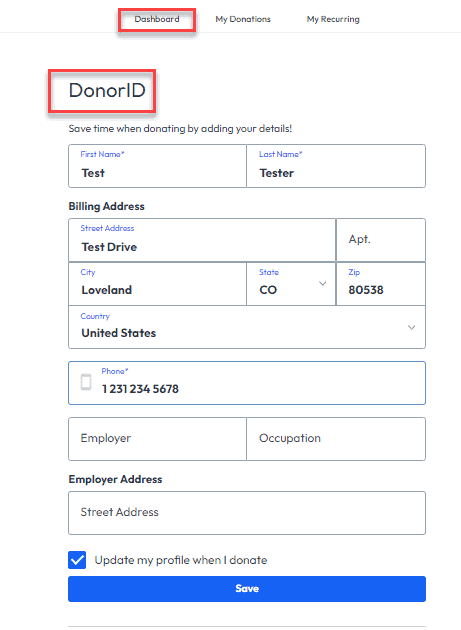Thank you for supporting Focus on the Family! In order to review or edit your donor account you will need to login to Anedot, a third-party vendor. If you are ready to update your account right now, visit Access Anedot.
Please reference the Frequently Asked Questions (FAQ) below for guidance on how to update your account.
Anedot FAQ
You can login by going to Access Anedot.
For New Users: First, you will need to create a password. Go to Access Anedot. Click “Forgot Password?”. Enter the email address you used to make your gift. An email will be sent to you with a link to create a password.
For Returning Users: Go to Access Anedot and enter your email address and password. Click “Sign In.”

Adding a new credit card or bank account: Go to Access Anedot, enter your email address and password to login. You will be directed to the Donor ID page that includes your name, address, and payment information. Scroll down to “Payment Methods.” Directly under the heading, select “Add a Credit Card” or “Add a Bank Account.”
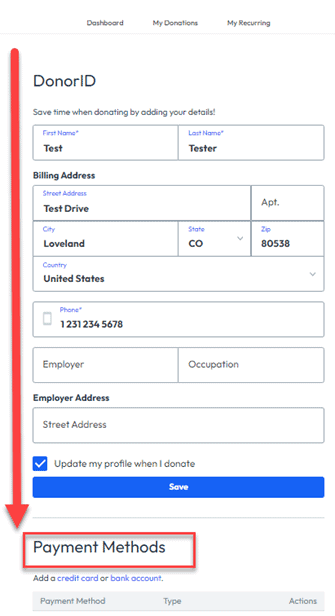
Updating to your new payment method: After you add a new payment method, select “My Recurring” at the top of the page. Select your recurring transaction, select Edit, then select the new bank account or credit card you just added under “Payment Methods.” Click “Save.”

Click on Access Anedot. Login with your email and password. Click on” My Recurring” at the top. This will take you to a list of your recurring donations. Select the blue Focus on the Family link. Then select “Edit.” Once you’ve made your changes, select “Save.”

![]()
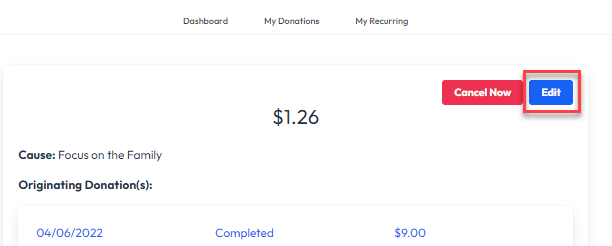
Click on Access Anedot and login using your email and password. Select “My Recurring” at the top of the page. Select the blue Focus on the Family link. Click on” Cancel Now.” Choose a cancelation reason from the drop-down menu and select “Confirm.”

Click on Access Anedot, enter your email and password to login. You will be directed to the Donor ID page that includes your name, address, and payment information. If you do not see this information, click on “Dashboard” at the top of the page and then “Donor ID” on the left hand-side. You should now see the form with all of your information. Edit as needed, then click “Save.”